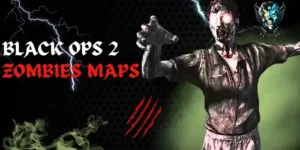Use the Call Of Duty Burger King redeem code to get new items to power up your player with Burger King redeem code MW2.
Call Of Duty and Burger King have teamed up to offer an exclusive gaming reward. To get the reward, fans have to purchase a selected item, which includes a Call Of Duty Burger King redeem code. With the use of codes, you can unlock weapon blueprints, operator skins, emblems, calling cards, and more in Call Of Duty.
So if you also want to unblock new items on COD with the Burger King code, then keep reading this article. You will learn how to redeem the COD Burger King code.
What Is Call Of Duty Burger King Code?
The Call Of Duty Burger King code is a new promotional code for gamers and fast food lovers. By purchasing a participating combo meal from your local Burger King restaurant. This offer is available for the limited-time with Call Of Duty Modern Warfare II and Warzone 2.0 promotion.
This Call Of Duty Burger King redeem unique code unlocks a free in-game Burger Town Operator skin for your character. It also unlocks 1 full hour of double XP to level up faster, which is an awesome reward for COD and Burger King meal lovers.
Where To Redeem Call Of Duty Burger King Code?
Here are some simple steps to redeem your COD Burger King code:
- Purchase a qualifying Burger King combo meal to get your COD code.
- Visit https://www.callofduty.com/bkredeem and select your platform (PlayStation, Xbox, Battle.net for PC).
- Sign in with your account for the platform.
- Enter the Call Of Duty Burger King code and hit “Redeem.”
- If the COD Burger King code redeems successfully, you would receive a confirmation on the website.
- Play Call Of Duty: Modern Warfare II or Warzone 2.0 on your platform.
- The Burger Town Operator skin and 1-hour double XP token must be automatically available in your account inventory or the in-game store to equip.
Be sure to redeem your Call Of Duty Burger King code before the expiration date shown on your receipt, as codes can only be used once. Redeem your code on the gaming platform you want the rewards. Then you can enjoy the new in-game content and jump into battle with the help of your Burger King meal.
How Do I Redeem My Burger King Rewards On Call Of Duty?

It is very simple to get Call Of Duty burger king reward code, you just have to go through the steps-
- First visit to callofduty.com/redemption
- Click on “Redeem Your Code”
- Now log in Call Of Duty account details
- Enter your 12-digit Burger King code from your receipt
- Click “Redeem code”
- Select your platform (PlayStation, Xbox, etc)
- Claim your unlocked reward in-game.
How Do You Claim The Burger King Skin In MW2?
Once you redeem your Burger King code on the Call Of Duty website, here are the steps to claim the Burger Town operator skin in Modern Warfare II-
- Start your Call Of Duty: Modern Warfare II
- Tap on the Operators tab from the main menu
- Select the operator you want to customize
- Go to the Skins section on the menu
- Equip the Burger Town skin and showcase your reward.
After that, this Burger Town skin will be automatically unlocked and available for use in Modern Warfare II multiplayer and spec ops modes. Now you can show it off in your next match.
Where Do You Redeem COD Points?
There are a few ways to redeem points of Call Of Duty across the platform –
- In-Game – Go to the game store, click on the “Franchise Store”, and redeem your points there.
- Call Of Duty Website – Go to https://profile.callofduty.com/promotions/redeemCode, log in to your account, and redeem your points.
- Platform Store – You can directly redeem Call Of Duty Points on the PlayStation Store, Xbox Store, Nintendo eShop, or other platform store.
After getting COD Points to your account. You can use them to purchase items in-game, such as Battle Pass tiers, weapon blueprints, and operator skins.
How Long Is The Call Of Duty Burger King Promotion?
The Call Of Duty Burger King promotion has been ended. The Call Of Duty Burger King promotion was only offered in certain countries located in Europe, the Middle East, and Africa. The promotion offered a Burger Town Operator skin and 1 hour of 2XP in Call Of Duty: Modern Warfare II.
To obtain the Call Of Duty Burger King prizes, you must purchase the Call Of Duty Whopper meal from a Burger King location. When you purchase the COD Burger King special offer meal, you will receive a Whopper, fries, and a drink. After the meal, you will receive a code that you can use on their website and enjoy COD on a low-end PC.
The promotion is over, so you can no longer get the Burger Town Operator skin or 2XP. However, this specific COD Burger King promotion has ended, and there may be opportunities for similar promotions. Check the official Call Of Duty website for updates on any new promotional offers.
How To Redeem Burger King’s MW2 Code?
To redeem your Burger King MW2 Call Of Duty code, you need to follow these steps:
- Go to the Call Of Duty redemption website: https://profile.callofduty.com/promotions/redeemCode
- Log in to your Call Of Duty account
- Enter your Burger King MW2 code in the redemption code field
- Click on “Redeem” and claim it.
There are some tips you have to remember-
- Burger King code is sensitive make sure you have entered the right one.
- The code is only valid for one redemption.
- Burger King code can only be used once per Call Of Duty account.
If you have any issues redeeming your Call Of Duty Burger King code, reach out to Call Of Duty customer support for assistance
Call Of Duty Burger King Code Not Working
There are a few reasons why your Call Of Duty Burger King code might not be working.
- The code might be invalid. Verify you have the right Burger King code that matches the country where you obtained the Call Of Duty Whopper meal.
- The code might have expired. The Burger King promotion for Call Of Duty: Modern Warfare II has been ended. The code may have expired if you try to redeem it after that date.
- You might be trying to redeem the code on the wrong platform. The code is only valid for the platform where you purchased the Call Of Duty Whopper meal.
- You might be logged in to the wrong Call Of Duty account. Ensure you are logged in to the account you used to purchase the Call Of Duty Whopper meal.
- The Call Of Duty website could be experiencing technical difficulties. Try refreshing the page or waiting and inputting your code again later.
If you’ve attempted all troubleshooting tips and your Burger King code still won’t redeem, reach out to Call Of Duty’s customer support for additional help.
Here are some more tips for fixing issues with your Burger King Call Of Duty code-
- When inputting your code, double check it is entered correctly since it is case-sensitive. Type the code exactly as shown on your receipt
- Try entering the code in a different browser. Sometimes a different browser can help to fix problems with the Call Of Duty website.
- Clearing your browser’s cache and cookies can sometimes resolve issues with the Call Of Duty redemption website.
What Is The Burger King Reward In Call Of Duty?
Burger King offered a Burger Town Operator skin and 1 hour of 2XP in Call Of Duty: Modern Warfare II in select countries. The promotion was available in 39 markets across Europe, the Middle East, and Africa, including France, Netherlands, Poland, Portugal, Saudi Arabia, South Africa, Turkey, and the United Arab Emirates.
How Do I Redeem My COD Rewards?
Link Activision account to gaming account. Unlocked Rewards will be available when logging into the newest Call Of Duty game. Go to Weapons or Operators tabs to equip Rewards. Linked accounts give access to all earned Rewards across Call Of Duty games.