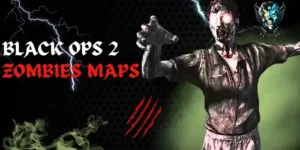Getting banned from Call of Duty can be a frustrating experience, especially if you believe the ban was issued in error. Need a Call of Duty ban appeal? to get unban from Call of Duty.
To expedite the resolution of your ban appeal, you might consider seeking assistance now.gg Call of Duty services. Their specialized expertise can provide valuable insights and strategies, potentially speeding up the process of restoring your account to its rightful status.
We’ll discuss the Call of Duty ban appeal process and get your account back. Also, we will provide you with tips on how to Call of Duty ban appeal to get your account restored.
How To Appeal A Call Of Duty Ban?

The first step in a Call of Duty ban appeal is to contact Activision support. You can do this by visiting the Activision site and presenting a help ticket.
- Go to the Activision Support website.
- Log in to your Activision account.
- Click on “Support Options“.
- Select the game that you were banned from.
- Select the game platform that you were playing on.
- Click on “I’m having an issue that is not recorded.”
- Select “Submit a ticket“.
- In the ticket, explain why you believe that your account was banned unfairly. Be as detailed as possible.
- Add your Activision ID as well as the date and time of your ban.
- Click on “Submit“.
Why Did I Get Banned From Call Of Duty Mobile?

There are a few reasons why players get banned from Call of Duty mobile.
- Cheating and hacking are the most common reasons for a ban on Call of Duty Mobile.
- Exploiting glitches or bugs for unfair advantage.
- Toxic behavior, including harassment, spamming, and racism.
- Multiple accounts are not allowed in Call of Duty Mobile. If you create multiple accounts than one account, you could be restricted.
- Activision does not allow VPNs or emulators in Call of Duty Mobile. Using them may result in a ban.
How To Avoid Banning Your Call Of Duty Account?
If you want to save your COD game account from being banned, then there is good news for you can save your Call of Duty account from being banned by avoiding some of these steps:
- Don’t cheat: Play fair and square.
- Don’t use VPNs: Don’t change your IP address.
- Don’t use unauthorized emulators: Play on authorized devices only.
- Don’t use third-party applications: Don’t use mods or hacks.
- Be careful what you say in play game chat: Avoid profanity and hate speech.
Can I Get Unban From Call Of Duty?
Yes, Getting unbanned from Call of Duty after receiving a ban can be difficult, but not impossible. You can submit the Call Of Duty Ban appeal by contacting Activision Support. Provide details explaining why you don’t think the ban was warranted.
Activision can take time to review ban appeals on a case-by-case basis, so a well-reasoned and polite Call Of Duty Ban appeal will be approved. If you have been banned for playing GameLoop COD mobile, you can use the ban appeal COD portal to get your account unbanned.
How To Call Of Duty Mobile Ban Appeal?

Welcome to our comprehensive guide on navigating the Call of Duty Mobile ban appeal process. If you’ve found yourself banned from the game and believe it was unjust or due to an error, you’re not alone.
The COD game has a large player base, and sometimes even legitimate players get banned. We’ll walk you through the steps necessary to launch a Call of Duty ban appeal,
- Open the browser on Mobile and visit: https://support.activision.com/
- Sign up for your Activision account
- Enter the login details of your Activision account.
- Select “Call of Duty: Mobile” from the list of games.
- Click on the “Support Option” tab.
- Click “I’m having a problem that’s not listed.”
- Click on “Submit a ticket“.
How To Appeal Call Of Duty Ban On PC?
If you have been ban from Call of Duty on PC, you can appeal the ban by following these informative steps:
- Open PC and visit: https://support.activision.com/
- Fill in Activision login details.
- Click Agree and scroll down to support options.
- Select the COD game and platform.
- Include any screenshots or videos that you believe support your case.
- Click on “Ban Appeal Ticket” and submit.
How To Check If You Are Banned On Call Of Duty?
- Go to the official website https://support.activision.com/.
- Tap on the “Ban Appeal” tab.
- Log in to your Activision account.
- Tap on the “Agree and Continue” button.
- The activation site will now tell you if your account is restricted, under review, or if no ban is detected.
How Long Do Ban Appeals Take For Activision?
To start the ban appeal process, players usually need to visit the official support website of the game they were banned from and follow the instructions provided. This might involve submit the ticket, providing relevant information, and waiting for a response from the support team.
According to Activision’s supporting team, in most cases, they will respond to a via email Call of Duty ban appeal within 24 hours. However, if they detect unauthorized activity on your account, your request may take up to 3 business days.
Remember that my information might be outdated, and I recommend checking Activision official support teams forums for the most up-to-date information on their ban appeal process and timelines.
What should I do if my ban appeal is denied?
Call Of Duty ban appeal is denied, you can try to submit a ban appeal. Please note that submitting multiple appeals for the same ban may not be reviewed.
How long does it take to process a ban appeal?
The processing time for a ban appeal can vary. In general, it takes a few days for Activision to review your appeal. However, it may take longer if your appeal is complex or if there is a lot of traffic on the support site.