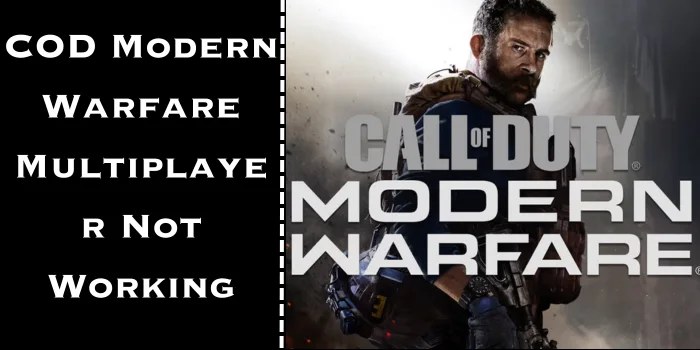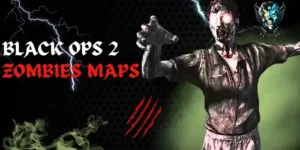Call of Duty: Modern Warfare’s multiplayer mode has been plagued with issues lately, much to players’ frustration. Problems connecting to matches, unresponsive lobbies, and errors have prevented fans from enjoying thrilling game modes like Shoot the Ship.
With outcries across social media demanding answers, many want to know: How to fix Call Of Duty Modern Warfare Multiplayer Not Working This guide has you covered. We’ll walk through the most common connection problems and errors step-by-step, with proven solutions to get multiplayer working again on PC, PlayStation, and Xbox.
With simple troubleshooting tips, you’ll be back commanding your squad and dominating your enemies in no time. Let’s get Modern Warfare multiplayer smooth, stable, and fun again.
Why Is COD Modern Warfare Multiplayer Not Working?
There are a few reasons why Call of Duty Modern Warfare multiplayer not working. Below mentioned steps will help you fix COD not working issues.
- Corrupted Game Files: Scan and repair the game files through Battle.net to fix corrupted data. This restores stability and functionality.
- Missing Multiplayer Data Packs: Ensure you install the latest data packs. They contain essential assets for multiplayer.
- Internet Connection Issues: An unstable internet connection affects connectivity. Restart your router and test your network speed.
- Server Outages: Periodic server issues can disrupt access. Check the Activision website for status updates.
- Incompatible Hardware: Meet minimum PC or console hardware requirements for smooth online play.
- Contact Activision Support: If troubleshooting doesn’t work, reach out to Activision support for further help.
With some diligent testing and tweaking, you should be able to get Modern Warfare multiplayer running smoothly again soon. Identify the issue and apply the right solution, or visit websites like blackops2game.com for tips on troubleshooting similar Call of Duty games.
Why Isn’t Modern Warfare Multiplayer Installing?
Here are the reasons why Modern Warfare multiplayer not working or installing:
- Insufficient Storage Space: Multiplayer packs require ample free hard drive or SSD space. Ensure you have enough room.
- Corrupted Download: Installation may fail if the download is frozen, interrupted, or corrupted. Pause and restart the download.
- Incompatible Hardware: Check that your PC or console meets minimum system requirements for smooth installation.
- Software Conflicts: Other programs running can interfere with the installation process. Close unneeded apps.
- Server Issues: Temporary server outages on Activision’s end can disrupt the download. Check their status on their website.
- Connection Problems: Unstable internet connections lead to failed installs. Check your network’s strength.
With some troubleshooting of your hardware, storage, software, and internet connection, you should be able to get Modern Warfare’s hefty multiplayer component fully installed. Contact Activision support if issues persist.
Why is Call Of Duty Modern Warfare Multiplayer Not Working On PC?
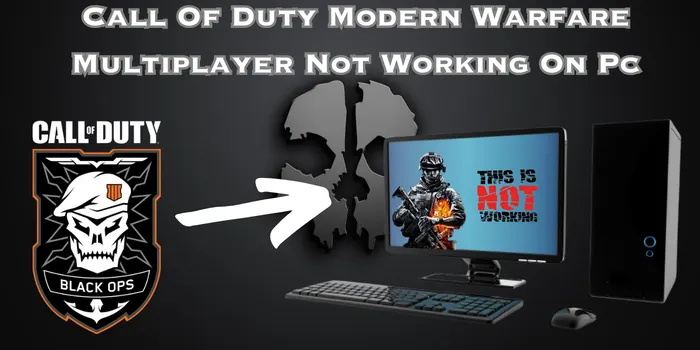
There are a few key reasons you may face issues with Modern Warfare multiplayer on your PC. Corrupted files, missing install packs, invalid game licenses, server outages, poor internet connectivity, outdated hardware, and bad drivers are the main culprits.
Clearing the Battle.net cache, reinstalling multiplayer packs, checking your account license, monitoring Activision’s network status, testing your network speed, upgrading your PC, and updating drivers can fix these problems.
If you still can’t get multiplayer functioning after systematically troubleshooting those key areas, you may want to check how much data COD Mobile uses, as exceeding a data cap can cause connectivity issues.
If troubleshooting data usage doesn’t help, reach out to Activision’s helpful support team for further assistance getting back online and dominating matches.
Why is COD Modern Warfare Multiplayer Not Working On PlayStation?
If Modern Warfare’s multiplayer mode is giving you trouble on your PlayStation, corrupted cache files could be damaging crucial game data, so clear the cache to restore functionality. Also, check that you’ve fully installed all mandatory multiplayer packs and verify your PSN account has a valid license for the title.
Server outages can temporarily block connectivity as well, so monitor Activision’s network status page for any known issues. An unstable internet connection will disrupt play, so test your network speed.
Finally, make sure your PlayStation meets the minimum system requirements for smooth online performance. If problems persist after troubleshooting, contact Activision support.
Why is Call Of Duty Modern Warfare Multiplayer Not Working On Xbox?
If you’re struggling to get Call of Duty Modern Warfare’s multiplayer mode working on your Xbox, a few common issues are likely the culprits. Check if you have any corrupted cache files damaging your game data; clearing the cache can restore functionality.
Also, ensure all mandatory multiplayer packs are fully installed, and verify your Xbox Live account has a valid license. Server outages may temporarily prevent connectivity, so check Activision’s network status page.
Test your internet speed as well, since an unstable connection disrupts online play. If you’ve ruled out cache, licensing, server, and internet problems, contact Activision support for troubleshooting help.
How Do You Install Call Of Duty Modern Warfare Multiplayer?
Here are the steps to install Call of Duty: Modern Warfare multiplayer in bullet point format:
On PC:
- Open Battle.net desktop app.
- Go to Game Library and select Modern Warfare.
- Click “Install” button.
- Check “Multiplayer” pack in content menu.
- Click “Install” again to start download.
On PlayStation:
- Turn on PS4 or PS5.
- Insert MW disc or access digital version.
- Go to Settings > Add-Ons.
- Select “Multiplayer Pack 2“
- Choose “Download“
On Xbox:
- Insert disc or launch digital Modern Warfare.
- Go to Manage Game and Add-Ons.
- Select “Install All” to queue packs.
- Downloaded packs will install automatically.
- Be patient, as large packs take time to install fully.
- Once complete, you’re ready to play multiplayer.
If you follow the above points, you are able to install Call of Duty MW multiplayer on your PC, Playstation, and Xbox also.
Why Is Mw2 Multiplayer Not Working After Update?
MW2 multiplayer may stop working after an update due to corrupted files, incompatible game data, server outages, internet issues, or outdated hardware. Try restarting and reinstalling the update, verifying game file integrity, checking Activision’s server status page, testing your internet speed, and ensuring your system meets minimum requirements.
With some troubleshooting of files, servers, networks, and hardware, you should be back in multiplayer matches soon. If not, contact Activision support.
Is Call Of Duty Modern Warfare Multiplayer Still Playable?
Yes, Call of Duty: Modern Warfare’s multiplayer mode is still very active and playable in 2023.
Below mentioned steps can help you determine whether COD Modern Warfare multiplayer is still playable or not:
- Servers are still online: The game servers required for multiplayer are still up and running smoothly.
- Large active player base: Thanks to its immense popularity upon launch, Modern Warfare retains a substantial community of players.
- Well-designed and content-rich: With diverse maps, modes, and progression systems, the gameplay remains engaging.
- Frequent updates: Activision releases new multiplayer content and events regularly to keep things fresh.
- Quick matchmaking: The sizable player population ensures matchmaking is quick and connections are stable.
- Esports relevance: Call of Duty League featuring Modern Warfare keeps the game relevant.
In summary, Call of Duty: Modern Warfare’s addictive multiplayer shooter action is still thriving in 2023. Players can find full lobbies and enjoy new content years after launch.
Can I Play MW2 Multiplayer Alone?
No, MW2 multiplayer requires an internet connection and other players, so it cannot be played alone.
Can You Still Play Modern Warfare Multiplayer?
Yes, Modern Warfare multiplayer is still fully playable in 2023 with active servers and a large player base.