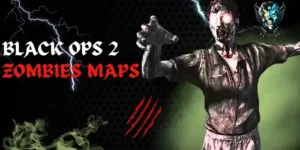Call of Duty Activision account helps to store your game progress, stats, and other information across the Call of Duty games.
Acitvision accounts are used by Call of Duty gamers including COD Warzon, COD modern warfare, and Call Of Duty mobile gamers. If you are facing an issue with the Activision account sign-up, don’t worry here is the complete guide. To get more information about the Activision account Call Of Duty, stay focussed on this till the end.
What Is An Activision Account On Call Of Duty?
Activison account is a profile for Call of Duty that enhances the gaming experience better with the COD franchise. It unifies gameplay progress, reward, and interaction.
Call of Duty is a game platform to play a couple of games like Warzone and Warzone 2. O or many more. But sometimes gamers face issues with Activision login and sign-up. No worries, below we have mentioned all prospects related to the Call Of Duty Activision Account in depth. Also, Black Ops 2 Emblems are available in COD gameplay.
How To Fix Logging Into Call Of Duty Activision Account?
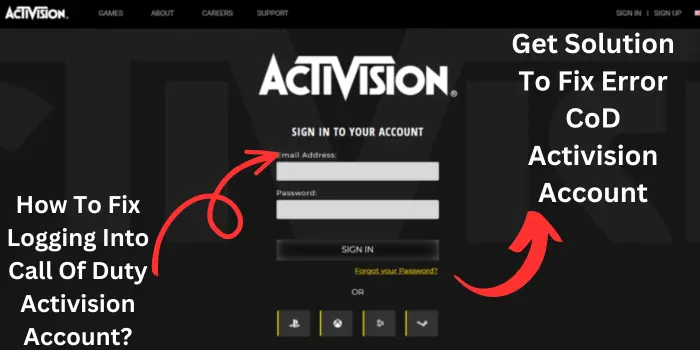
Here, you will get a list of how to fix Call Of Duty on Activision Account errors or issues. Let’s see the steps to the Activision account sign-up for CoC games.
- Check Your Internet Connection
- Password Reset
- Make Sure You Are Using The Correct Login Information
- Try Logging In On A Different Device
- Clear Your Cache And Cookies
- Contact Activision Support
Check Your Internet Connection:
If you face an issue at the time of login with your Call Of Duty Activision Account, make sure that your internet connection is good. If not firstly you should fix the internet issue and after that try logging in again.
Password Reset:
Password reset could be a solution to fix the COD Activision Account if you face issues while logging Activision account to play COD games.
Simply firstly, you should Visit the Official Website of COD> Click on “Login“> Forget Password> Enter Email>Check Email> Click Reset Link>Set New Password>Save Changes.
Verify Account:
If you want to open your Call Of Duty Activision Account without facing any issues or errors. You should verify your account with Gmail. Steps we have mentioned below.
To access the Account> Check for Verification Email> Open Verification Email> Click on the Link> Confirm Verification.
Clear Cache:
If your Activision Account does not work, you can clear the cache to open or log in to the COD Activision Account.
Visit the COD official site> Open developer tool (Press Ctrl + Shift + I (Windows))>Right-Click Refres> Confirm cache clearance.
Disable Extensions:
To log into your Activision Account On Call Of Duty, delete your temporary browser extensions that might interfere with your Call Of Duty Activision Account login process.
Contact Support:
Sure, here are the steps on how to contact Activision support for your Activision account on Call of Duty:
- Go to the Activision support website.
- Click on the “Contact Us” tab.
- Select the topic that best describes your issue.
- Provide as much information as possible about your issue, including your Activision account name, email address, and the game you are having trouble with.
- If you have any screenshots or videos that can help illustrate your issue, attach them to your ticket.
- Click on the “Submit” button to send your ticket to Activision support
Creating Your Activision Account COD: A Step-By-Step Guide
Here are available some steps to play such Warzone games with a Call of Duty Activision account. Follow these steps to get started.
- Visit the Official Website of COD
- After Then need to create or sign up account on the website homepage
- Enter Your Information as required
- Complete the credential information such as Email & secure password
- Verify Your Email by checking your Gmail verification
- Choose a Display Name & unique for making an account on the Call of Duty community
- Set Privacy Settings to control who can see your profile and activity
- Add Additional Security
- Link Platforms where you play Call of Duty like Xbox, PlayStation, or PC
- Agree to Terms and conditions
- Then Get Ready to Play after all setup & log in
Maximizing Benefits: Activision Account Elevates Gameplay
Call of Duty activation code benefits you while playing the Call of Duty game and making an Activision account, You will get more exclusive advantages and all are listed below.
Cross-Platform Progression
With an Activision Account, your gaming journey isn’t bound by platforms. Seamlessly switch between devices without losing progress, keeping you immersed in the action.
Exclusive Rewards
Unlock a world of exclusive rewards. From unique weapon skins to bonus XP events, an Activision Account ensures you’re always reaping the benefits of your dedication.
Personalized Profile
Tailor your gaming identity. Choose avatars and display names that resonate with your style, showcasing your achievements and enhancing your presence in the community.
Community Engagement
Connect with a thriving community of Call of Duty players. Share strategies, engage in discussions, and establish bonds that add depth to your gaming journey.
Data Security
Take control of your security. Set privacy preferences and enable two-factor authentication, ensuring your account is protected from unauthorized access.
Unified Experience
An Activision Account bridges the gaps between different Call of Duty titles. Your accomplishments and progress transcend individual games, creating a unified gaming experience. If you are below 10 years might you will have a bad experience due to Call Of Duty Age Rating.
Seamless Communication
Stay informed without being overwhelmed. Customize communication preferences to receive updates, offers, and news tailored to your interests.
Why Am I Not Getting An Activision Password Reset Email?
If you are not getting a Call of Duty Activision Account to reset your Email address, then you should check your email spam to ensure the correct email address. Click on the clarify filter and contact your email providers. If persistent, consider requesting a new verification email or contacting Activision support for assistance.
What If I Lost Access To My Activision Email?
If you lose your Call Of Duty Activision Account, you can’t able to change your Email address. However, you should stay on your account to link to it if you don’t have any access to your COD account Activision.
Here are the reasons that you looked out to make more clarified and can help you to get a solution.
- Check Spam/Junk Folder
- Wait and Retry
- Correct Email Address
- Email Filters
- Check with the Email Provider
- Resend Verification Email
- Contact Support
How Do I Recover My Lost Call Of Duty Account?
To recover a lost COD Activision Account follow the steps to continue the play Call of Duty warzone games by getting joyfully. Also, Call Of Duty Female Characters provides to play.
Visit the official site> Login,” and click “Forgot Password> Then you can get your lost account. If after more tries you are unable to recover your account. You can contact Call Of Duty customer support to get back to you successfully.
Call Of Duty Mobile Account Recovery
To access your COD Activision mobile account, follow the easy steps that we show you below to recover it.
- Open the game and tap “Settings.”
- Click “Account Recovery.”
- Follow prompts to input info used during account creation.
- Submit recovery request.
- Await a response from support for further steps.
How To Recover An Activision Account Without Email?
Without an Email address, you can recover your Call Of Duty Activision Account by following the simple steps, and they will get below.
- Visit the official Activision website
- select the “Account Recovery” option
- Fill in the required information to recover the account
- Provide the previous password to create a new password
Activision Support will review your case, guiding you through the process. It’s essential to prove ownership to ensure a successful account recovery, even without an email. Also, the Call Of Duty Cross Platform offers you a great interface to enjoy this Call of Duty game.
How Do I Find My Activision Account On Call Of Duty?
You can find your Call Of Duty Activision Account, you need to discover your account. Launch the Game on your chosen platform> Access Game Settings> Find Account Information on your profile> Find Account Information> Retrieve Account Details> Retrieve Account Details> Contact Support.
Is A Call Of Duty Account An Activision Account?
Yes, Call of Duty is an Activision account and it is published by the COD franchise. Players need to create a Call Of Duty Activision Account to play a game like Warzone. It can store your gaming data safely and play as a Call Of Duty Ghost Character.